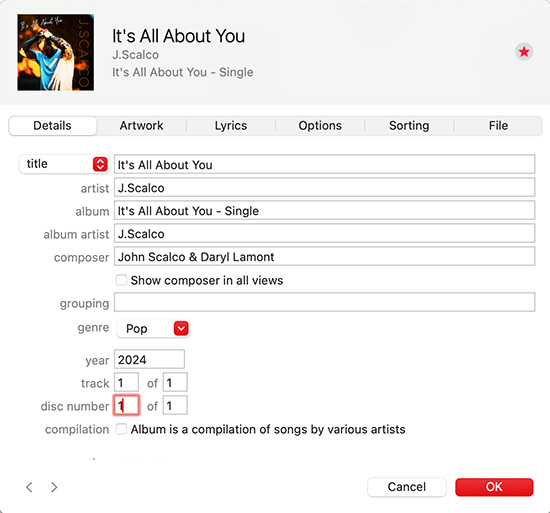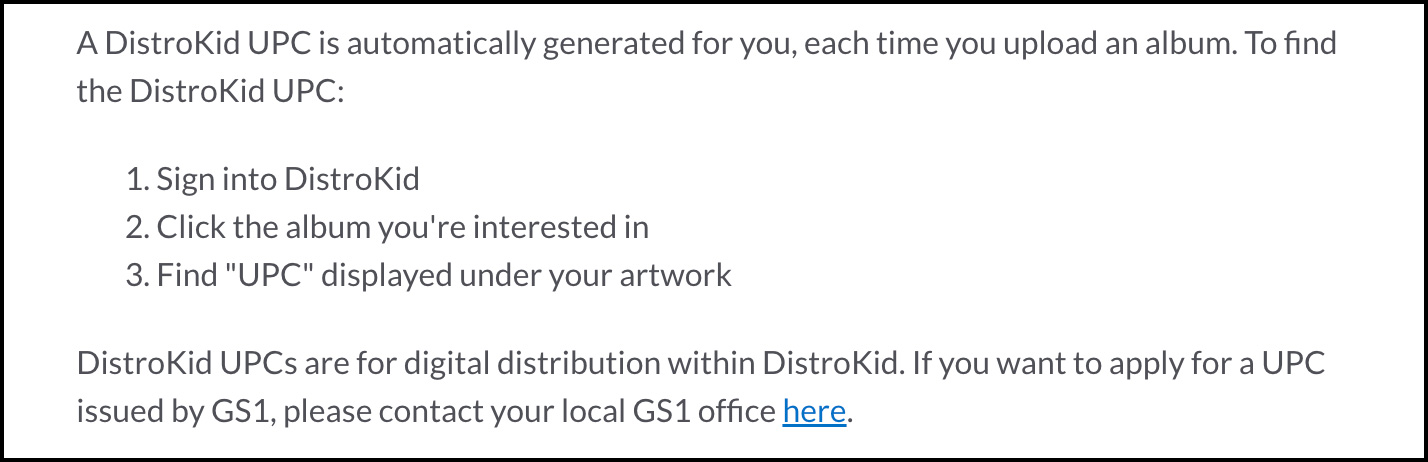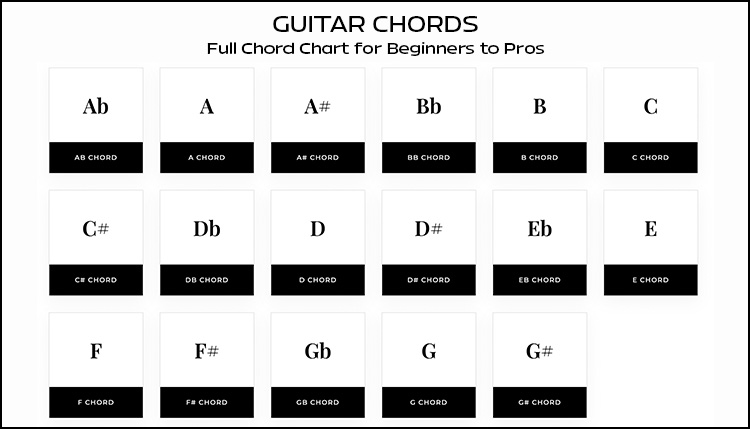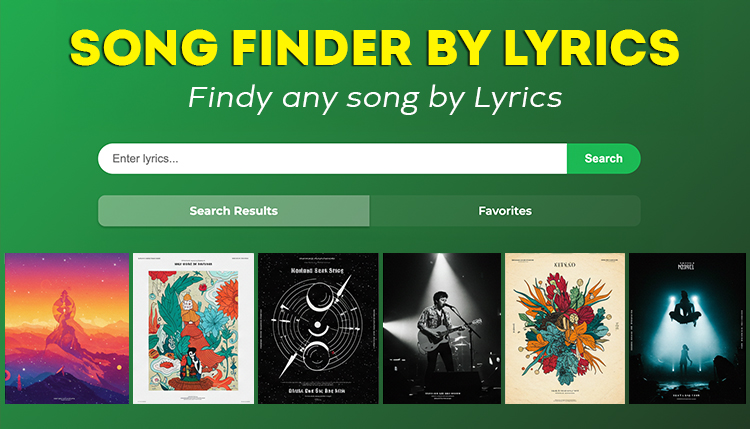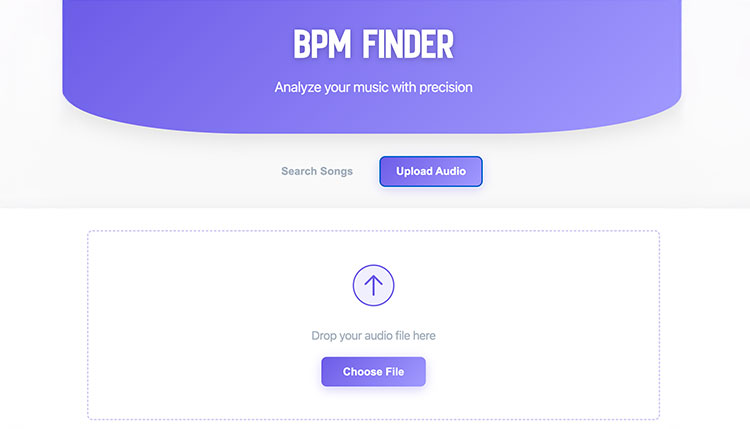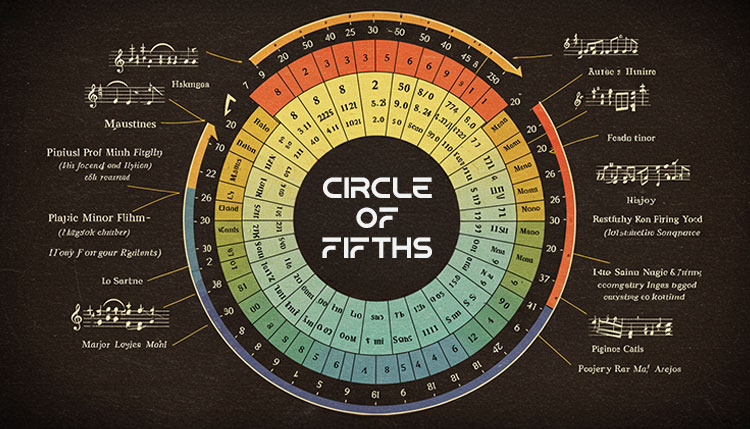Did you know that over 100,000 songs are uploaded to streaming platforms every day?
Without proper metadata, these tracks would be lost in the digital void!
I’ve spent years working with music metadata, and I can tell you it’s the invisible force that powers music discovery, royalty payments, and your favorite playlist recommendations.
Let’s dive into the fascinating world of music metadata and discover why it’s crucial for artists, producers, and listeners alike.
What Is Music Metadata and Why Does It Matter?
Definition and basic concepts of music metadata
So, what’s this music metadata stuff all about? Well, it’s the nitty-gritty info tucked away in a music file—think of it as the song’s digital ID badge. It records all those crucial nuggets: the title, artist, album, release date, and more. In other words, without it, organizing and finding music would be nearly impossible.
Different types of metadata (descriptive, administrative, structural)
Music metadata breaks down into three big categories:
- Descriptive Metadata: This stuff paints a picture. We’re talking track title, artist, album, genre, and even the song’s lyrics.
- Administrative Metadata: Here, we dive into the nitty details that keep everything above board: copyright stuff, licensing ins and outs, and those fancy codes like the ISRC or UPC.
- Structural Metadata: What makes the music file tick? Find out about track length, file size, and the format type.
Impact on music discovery and streaming platforms
Over on streaming platforms like Spotify or Apple Music, metadata is king. It’s like the backstage pass for categorizing and suggesting music to listeners. I get my tunes up there, and metadata becomes my new best friend: helping listeners stumble upon my music by offering context and spot-on search results.
Role in royalty tracking and payments
Now, let’s talk money. Getting paid for your music relies heavily on good metadata. If it’s sloppy or AWOL, it’s all too easy for songwriters, producers, and performers to miss out on their fair share of royalties.
With top-notch metadata, payments flow smoothly and everyone gets what they’ve earned fair and square.
Examples of metadata fields in popular formats
Here’s a peek at some standard metadata fields you’ll find in well-loved music formats:
| Metadata Field | Description |
|---|---|
| Title | Name of the track |
| Artist | Performer or band name |
| Album | Name of the album |
| Genre | Category of music (e.g., Rock, Pop) |
| Release Date | Date when the track or album was released |
| ISRC | Unique identifier for the recording |
| UPC | Identifier for the album or single |
| Songwriter | Person or people who wrote the song |
| Key | Musical key of the track |
| BPM | Beats per minute |
Tagging these beauties correctly ensures my songs aren’t just lost in the shuffle—they’re easily found, accurately credited, and bring home the bacon from streaming platforms.
The ripple effect of music metadata? It hits everything from casual song searching to getting those hard-earned royalties.
Essential Music Metadata Fields Explained
Understanding and setting up music metadata can really change how often your work gets heard, found, and properly paid for.
So, let’s get into what you need to know.
Title, Artist, and Album Information
Getting the basics right—title, artist, and album information—makes it a breeze for folks to find your tunes. Here’s the lowdown:
- Title: The name of your song or track. Keep it simple and precise to avoid head-scratching.
- Artist: Who’s the talent? That’s your name or your band’s. Keep spelling on point.
- Album: The collection or album this song belongs to. It helps fans explore all your gems in one go.
| Field | Why It Matters |
|---|---|
| Title | Names the jam |
| Artist | Gives props |
| Album | Categorizes it |
Genre, BPM, and Key Signatures
These details pack a punch in getting your tune noticed and played.
Proper tags for genre, beats per minute (BPM), and key are what you need to connect with your crowd.
- Genre: What’s your sound? This tag guides playlists and search results.
- BPM (Beats Per Minute): The heartbeat of your song’s tempo. Perfect for DJs or working out.
- Key Signature: The musical DNA. It’s gold for remix maestros.
Tag these right, and you’ve got a roadmap for listeners with your vibe in their beats.
| Genre | BPM Range | Key Signature |
|---|---|---|
| Pop | 100-130 | C Major |
| Hip-Hop | 80-110 | E Minor |
| Electronic | 120-140 | G Major |
| Classical | Varies | D Minor |
Publishing Information and Songwriter Credits
Getting your metadata spot-on makes sure you’re paid what you’re due.
Don’t skimp on including publishing info and credits for those who spun the magic.
| Field | Why It’s Crucial |
|---|---|
| Publisher | Tracks those royalties |
| Songwriter | Credits the brainiacs |
| Producer | Honors the beat creators |
Release Date and Copyright Details
Drop the date and copyright deets in there to protect your hard work and declare, “It’s officially out, folks!”
| Field | Why It’s Important |
|---|---|
| Release Date | Launch pad moment |
| Copyright | Your legal armor |
In short, filling in your music metadata keeps you in the loop, gets you paid, and keeps your music library fuss-free.
ISRC and UPC codes
When I’m deep into handling all that lovely music metadata, there’s two tiny yet mighty heroes I can’t overlook: ISRC and UPC codes!
The International Standard Recording Code (ISRC) is like a social security number for each individual track—it’s their unique tag, making sure every play or spin contributes straight to those chunky royalty checks.
You love a good jam? ISRC makes sure the artist feels the love in their wallet.
On the other hand, the Universal Product Code (UPC) functions as a bat signal for whole albums or digital productions.
It’s the secret sauce for keeping tabs on how an album’s flying off shelves, whether you’re dealing with vinyl or that sparkly new digital album your cousin made in his garage.
Here’s a peek at how these bad boys are different:
| Code Type | Who Are You? | What Do You Do? |
|---|---|---|
| ISRC | Personal tag for each track | Gets specific songs their praise and pay |
| UPC | Group hug for the whole album | Tracks the full album’s journey and success |
Publishing information and songwriter credits
Now, ever pondered how every contributor in a song gets their due?
That’s down to properly tagged publishing info and songwriter credits. Because let’s face it, no one likes to be the unsung hero.
- Songwriter Credits: The crew behind those catchy lyrics and unforgettable melodies. It’s like the credits at the end of a movie—you don’t want to miss out whose riff got your feet tapping.
- Publishing Details: The folks behind the scenes who make sure all that hard work gets heard and legal. It’s a bit like being the umbrella on a rainy day, protecting writer rights.
Check this out:
| Metadata Field | The Inside Scoop |
|---|---|
| Songwriter | Every person putting pen to paper for that song |
| Publisher | The legal eagles managing who gets what |
Skipping or forgetting this info? It’s like ordering a pizza and leaving the address blank. No delivery equals no dough for the songwriters.
Release date and copyright details
When your masterpiece finally sees the light of day, entering the world of ears and playlists, release date and copyright details are where it’s at.
This kinda stuff is not only legal mumbo jumbo, it’s what keeps a record of your hits over time.
- Release Date: Think of it as your song’s birthday. It’s when your tune officially exits the nest and takes off into the airwaves.
- Copyright Details: Who’s the big boss of this beat? Here’s the skinny on who owns it and when it got its stamp of approval.
See what I mean:
| Metadata Field | Description |
|---|---|
| Release Date | When the ear candy was unleashed |
| Copyright | The big guns—who owns it and from when |
Solid metadata? It’s like giving your music a backstage pass into every streaming party, search bar, and playlist curation out there.
Royalty checks become more reliable, and eases the chaos of copyright clamor.
Stacking the right deets on your tracks means fans aren’t just jamming, but understanding who crafted their latest obsession.
Music Metadata Standards and Formats
Alright, folks, let’s chat about music metadata.
It’s the hidden hero behind your favorite tunes, and if you’re making or sharing music, you’ll want to get in the groove with these standards and formats.
ID3 Tags and MP3 Metadata
Ever wondered how your music player knows the song’s name or the artist? Thank ID3 tags for that!
These nifty little notes in MP3 files hold details like the artist’s name, song title, and album info.
Sprucing up your ID3 tags can make a world of difference in how your tracks shine on platforms.
I always slap on the essentials like genre, album, year, and even the eye-candy artwork.
This jazzes up the listening experience and keeps those royalty dollars flowing.
| Field | Description |
|---|---|
| Title | What the song’s called |
| Artist | Who’s on the mic or strumming away |
| Album | Where the song hangs out |
| Year | When it dropped |
| Genre | Musical flavor |
| Comment | Random notes you wanna add |
DDEX Standards
DDEX sounds like a sci-fi villain, but it’s all about keeping your music data squeaky clean.
This standard makes sure everyone in the digital music game sings from the same sheet—literally!
It smooths out wrinkles in royalties and sales tracking, saving everyone a ton of headaches.
Sifting through songs by genre or mood? Yep, metadata’s your mate for those endless music libraries (A3Logics).
MusicBrainz Database Structure
Think of MusicBrainz as the Wikipedia of music data—open and ready for anyone who wants to jazz up their tracks with the most spot-on info. It’s my go-to for a fail-proof metadata check.
In a world where streaming rules, holding onto your own music library might seem like hoarding VHS tapes, but tools like MusicBrainz keep you in control of your collection (thisisimportant.net).
Apple Music and Spotify Metadata Requirements
If you want your tunes to make it big on Apple Music or Spotify, listen up!
These platforms are particular about metadata to ensure every beat is properly noted and everyone gets what they deserve.
Essential fields for play giants:
| Platform | Key Metadata Fields |
|---|---|
| Apple Music | Title, Artist, Album, Genre, ISRC, Release Date |
| Spotify | Title, Artist, Album, Genre, ISRC, Release Date |
Skip any vital info, and you could miss out on royalties and proper credits.
Classical Music Metadata Considerations
Classical tunes aren’t just about composers in wigs. Metadata here digs deeper.
Suddenly, the composer, conductor, performers, and even the music piece’s key matter a lot.
Predictably, tagging classical tracks with precise details helps in finding your symphonic favorites.
Key fields for classical vibes:
| Field | Description |
|---|---|
| Composer | Who penned the piece |
| Conductor | Who’s waving the baton |
| Ensemble | The gang playing the tune |
| Key | The musical key |
| Opus Number | Fancy numbering for an opus |
Getting cozy with these standards means wider reach for your music and the recognition and cash you deserve. Rock on!
Best Practices for Managing Music Metadata
Diving into the world of music metadata might not sound like the most exciting gig, but it’s key for keeping track of your tunes, getting them noticed, and making sure you get paid the pennies you’re owed.
Let me share some simple ways to keep your music metadata in tip-top shape.
Tools for Editing and Managing Metadata
Managing music metadata can be a bit of a headache, but there are some user-friendly tools to make it easier so you can focus on your art.
Check out some of these life-savers:
- Kid3: Think of it as your music’s Swiss Army knife. Works with lots of formats and you can even automate stuff.
- MusicBrainz Picard: Got a nerdy name, but it’s like having a music library in your pocket because it pulls data straight from the MusicBrainz database.
- TagScanner: A librarian for all your music stuff, great for when your collection is a bit more “hoarder” than “museum.”
Here’s how they stack up features-wise:
| Tool | Key Features |
|---|---|
| Kid3 | Plays nice with lots of formats, does bulk stuff, scriptable for nerds |
| MusicBrainz Picard | Taps into a giant brain of data, it’s open for tweaks |
| TagScanner | Does bulk edits, lets you rename things your way |
Quality Control and Verification Processes
Double-checking your metadata is as important as checking your pants before you leave the house. Here’s my take:
- Cross-checking: Don’t just take your metadata’s word for it; compare it with reliable sources like the MusicBrainz database.
- Automated Tools: Use software that comes with a built-in BS detector for metadata.
- Manual Review: Yeah, sometimes you gotta go old school and eyeball it, especially for big stuff like who wrote the song or when a record dropped.
Batch Editing Techniques
Got a massive pile of tunes to sort? Don’t pull your hair out—batch editing is a lifesaver.
Tools like Kid3 and TagScanner make it way less of a grind. Here’s how you can save some sanity:
- Batch Tagging: Tag a bunch of files at once without going cross-eyed.
- Automatic Renaming: Let your computer do the tedious work of renaming based on the nitty-gritty of each song.
- Bulk Add/Remove Data: Take or leave (metadata, that is) from many files in one go.
Metadata Backup Strategies
Backing up is like flossing your teeth or replacing your smoke alarm battery—it seems dull until you’re really glad you did it.
Here’s how to dodge disaster:
- Regular Backups: Make it a habit to save your metadata files like old family photos.
- Cloud Storage: Use the cloud. It’s like a digital sock drawer that you can access from anywhere.
- Version Control: Keep different versions so you can backtrack when needed.
| Backup Method | Pros | Cons |
|---|---|---|
| External Hard Drives | They’re like huge backpacks for data | Watch out, they might go on strike |
| Cloud Storage | Everywhere you go, there it is | Needs Wi-Fi like a plant needs water |
| Version Control Systems | Quick to change for bad calls | Can feel like wrestling a bear to set up |
Common Mistakes to Avoid
When dealing with metadata, even a tiny slip-up can mess things up. Here’s what to dodge:
- Incomplete Data: Skipping crucial info like songwriter credits is like leaving milk out in the sun—things will get messy.
- Inconsistent Formatting: If you’re not consistent, the system could cough up a hairball when finding or tracking tracks.
- Ignoring Metadata Updates: Don’t ghost those updates—keeping up with them ensures everything flows smoothly.
By sticking to these tips, you’ll keep your music metadata on point, dodge pesky royalty mix-ups, and get your stuff seen and heard by all the right folks.
The Future of Music Metadata
Music metadata is shaping up to be quite the game-changer for musicians and industry folks.
As I dive into what’s next, I’m catching glimpses of some mind-blowing changes that could totally transform how we make, manage, and share our tunes.
AI and Automated Tagging
Let’s talk about AI. It’s shaking things up in music, especially when it comes to metadata.
Imagine having a tool that listens to your track and then fills in all the blanks with details like genre, mood, instruments, or even the key of the song.
This is more than just a time-saver; it’s a way to nail down precise and uniform details, which helps in getting your music discovered and those royalties properly credited.
Blockchain Applications
Next up, we’ve got blockchain. This tech isn’t just for crypto anymore—it’s squeezing its way into the music scene too.
Picture a system where your contributions to a track are forever recorded, nowhere to hide.
It’s a game-changer for making sure artists get paid properly, slashing those annoying disputes over who owns what, making everything clearer and fairer.
Enhanced Metadata for Spatial Audio
Have you heard of spatial audio? It’s like turning your tunes into a surround-sound experience.
To make this work, the metadata has to give extra details about where each sound sits in a 3D space.
This neat trick can turn listening into something almost like being there in person, whether you’re jamming on a phone or fancy speaker.
Industry Standardization Efforts
Standardization might sound dull, but it’s vital for music metadata.
Groups like DDEX are on it, pushing to get everyone on the same page.
It makes the cataloging and distributing of music a whole lot easier for us creators and more straightforward for folks listening to our stuff.
Emerging Metadata Fields
There’s also new metadata popping up that goes beyond the usual basics like song title and artist.
Think about tags for mood, beat, or what instruments are in the mix.
These bits make music searches smoother and help listeners find just the right jam for whatever they’re up to—it’s personal, and it’s precise.
By keeping an eye on all these cool changes, I’ll make sure my music gets to the right ears, and everyone who helped make it gets their slice of the pie.
Here’s to a future where every note gets the attention and credit it deserves.
Conclusion
The world of music metadata is constantly evolving, and staying on top of best practices is crucial for anyone in the music industry.
Whether you’re an independent artist or a seasoned producer, implementing proper metadata management can make the difference between obscurity and discovery.
Ready to optimize your music library? Start by reviewing your existing metadata and implementing the strategies we’ve discussed.
Remember – in the digital age, your music is only as discoverable as its metadata allows it to be!