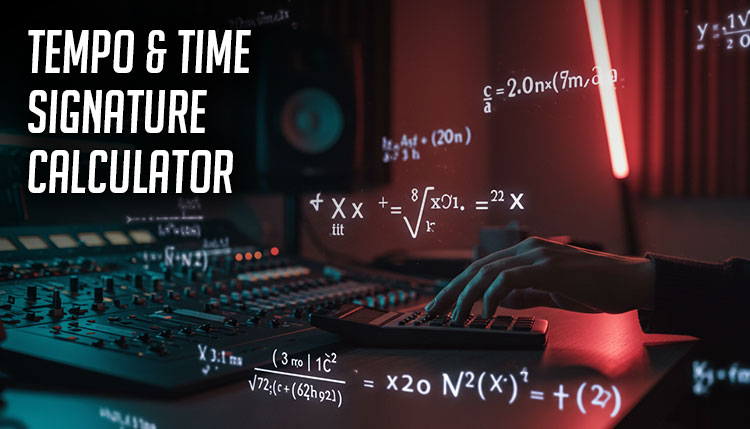Are you ready to take your music to the next level? Mastering your song is the final, crucial step in the music production process that can make or break your track.
Most listeners will more than likely skip a song if it sounds poorly mastered. That’s why it’s essential to get it right!
In this guide, we’ll walk you through the ins and outs of how to master your song like a pro.
Whether you’re a bedroom producer or working in a professional studio, these tips will help you achieve that polished, radio-ready sound you’ve been dreaming of.
Let’s dive in and unlock the secrets to creating a masterpiece!
Understanding the Basics of Audio Mastering
Man, I remember when I first heard about audio mastering. I was like, “What the heck is that?”
It sounded like some fancy schmancy thing that only the pros did. But let me tell you, it’s a game-changer for your tunes!
So, what is audio mastering? It’s basically the final polish on your track before it hits the world.
Think of it like putting the finishing touches on a painting. You’ve got your mix all done, but mastering is what makes it shine.
I learned the hard way that mixing and mastering aren’t the same thing.
One time, I thought I could just slap some effects on my final mix and call it mastered. Boy, was I wrong!
Mixing is about balancing individual tracks, while mastering is about making the whole song sound cohesive and professional.
The goals of mastering are pretty straightforward:
- Balance: Making sure all the frequencies play nice together
- Consistency: So your track doesn’t sound out of place on a playlist
- Optimal loudness: Getting that sweet spot where it’s loud enough but not too loud
When it comes to mastering tools, there’s a whole world out there. EQs, compressors, limiters – it’s enough to make your head spin! But don’t worry, you don’t need to be a tech wizard to get started.
I remember when I first tried using a mastering EQ. I boosted the highs way too much and ended up with a track that sounded like it was recorded inside a tin can! 😂 Live and learn, right?
One thing that really helped me was thinking of mastering as enhancing what’s already there, not fixing problems.
If your mix sounds like hot garbage, no amount of mastering is gonna save it. Trust me, I’ve tried!
Pro Tip: Less is more when it comes to mastering.
It’s easy to go overboard with processing, but sometimes just a touch of EQ and compression can do wonders.
Loudness is a big deal in mastering, but it’s not everything.
I used to think louder was always better, but I learned that dynamics are just as important.
You want your track to breathe, ya know?
Mastering is also about preparing your track for different playback systems.
What sounds great on your studio monitors might sound like mud on car speakers.
It’s all about finding that sweet spot that translates well across different systems.
I gotta say, mastering has its frustrating moments. There’ve been times when I’ve spent hours tweaking things, only to realize I’ve made it worse!
But when you nail it, oh man, it’s such a rush. Hearing your track sound professional and polished is an awesome feeling.
Remember, mastering is as much an art as it is a science. There’s no one-size-fits-all approach.
What works for one track might not work for another. It’s all about using your ears and trusting your instincts.
So there you have it – a crash course in audio mastering basics. It’s a deep rabbit hole, but don’t let that scare you off.
With some practice and patience, you’ll be cranking out pro-sounding tracks in no time!
Preparing Your Mix for Mastering

Alright, let’s talk about prepping your mix for mastering. This is crucial, folks.
I can’t tell you how many times I’ve thought I had a killer mix, only to realize it was a hot mess when I started mastering. Facepalm
A Good Mix
First things first: a good mix is the foundation of a good master. You can’t polish a turd, as they say (excuse my French).
If your mix is all over the place, no amount of mastering magic is gonna fix it. Trust me, I’ve tried!
One time, I spent hours trying to master a track where the vocals were way too loud and the drums were buried.
It was like trying to untangle a ball of Christmas lights. Learn from my mistake – get your mix right first!
Gain Staging
Now, let’s talk about gain staging. This is fancy talk for making sure your levels are in check throughout the mixing process.
I used to just crank everything up and wonder why my mixes sounded like mush. Don’t be like me!
Pro Tip: Leave some headroom in your mix. Aim for peaks around -6dB. This gives your mastering engineer (or you, if you’re DIY-ing it) some room to work with. Think of it like leaving some space on your plate for dessert.
Stereo Mix
When it comes to creating a stereo mix-down, keep it simple. Bounce your final mix to a stereo WAV or AIFF file.
I once sent a mastering engineer a multi-track session instead of a stereo file. Talk about embarrassing! 😳
- Use 24-bit depth for the best quality
- Stick with at least 44.1kHz sample rate (or higher if that’s what you recorded at)
- Don’t apply any master bus processing unless it’s crucial to the sound
Organization
Organization is key when prepping for mastering.
I learned this the hard way after sending a mislabeled file to a mastering engineer and ending up with the wrong version mastered. Oops.
Label your files clearly with:
- Artist name
- Track title
- Version number (if applicable)
- Sample rate and bit depth
I also like to include a rough master as a reference. This helps communicate your vision for the track. Just make sure to label it clearly as a reference!
Take Breaks
Here’s something I wish someone had told me earlier: take breaks before bouncing your final mix.
Fresh ears can catch things you might have missed after hours of mixing.
I can’t count the number of times I’ve caught a weird EQ issue or an out-of-place effect after stepping away for a bit.
Phasing Issues
Another thing to consider is mono compatibility. Check your mix in mono to make sure nothing important disappears.
I once had a cool stereo effect on my guitars that sounded awesome in stereo but completely vanished in mono. Not cool.
Loudness
Don’t forget about loudness. While you don’t want to squash your mix, you also don’t want it to be too quiet.
Aim for a reasonable level without clipping. I use a loudness meter to make sure I’m in the ballpark.
Lastly, don’t rush this process. I know you’re excited to get your track out there (believe me, I’ve been there), but taking the time to prep your mix properly will save you so much headache down the line.
Remember, preparation is half the battle in mastering.
Get your mix right, leave some headroom, organize your files, and you’ll be setting yourself up for success. Happy mixing!
Essential Song Mastering Techniques
Alright, let’s dive into the nitty-gritty of mastering techniques.
I gotta warn ya, when I first started, I felt like a kid in a candy store with all these tools.
But just like too much candy can give you a tummy ache, too much processing can wreck your track!
EQ
Let’s start with EQ. This is your bread and butter in mastering.
I remember the first time I used an EQ in mastering, I went crazy boosting and cutting everywhere. Yikes.
The result? A track that sounded nothing like the original mix. 🤦♂️
Here’s what I’ve learned:
- Subtle is usually better
- Wide boosts and narrow cuts
- Pay attention to the relationship between frequency ranges
One cool trick I picked up is using a mid-side EQ. This lets you EQ the center and sides of your stereo image separately. It’s like having EQ superpowers!
Compression
Next up, compression. Oh boy, this one’s a doozy.
I used to think more compression always meant better. Wrong!
I ended up with tracks flatter than a pancake. Not good.
The key with mastering compression is to be gentle. We’re talking maybe 1-2 dB of gain reduction, tops.
It’s more about gluing the mix together than squashing it.
I like to use a VCA-style compressor for mastering. It’s got a clean, transparent sound that works well for subtle compression. But hey, experiment and find what works for you!
Limiting
Now, let’s talk about limiting. This is where you can really crank up the loudness, but be careful!
I once pushed a limiter so hard, my track sounded like it was being played through a walkie-talkie. Not the vibe I was going for.
A good starting point is to aim for about 3-6 dB of gain reduction on your limiter.
But always trust your ears over the numbers.
Stereo Widening
Stereo widening is another cool technique. It can add some spaciousness to your track.
But like with everything in mastering, a little goes a long way.
I once widened a track so much, it sounded like it was falling apart when played in mono. Oops.
Mid-Side Processing
Mid-side processing is like the secret weapon of mastering.
It lets you process the middle and sides of your stereo image separately.
This can be super helpful for things like tightening up the low end in the center while adding some sparkle to the sides.
Noise Reduction
Don’t forget about noise reduction. This can be a lifesaver if you’re mastering something recorded in less-than-ideal conditions.
I once had to master a live recording with some nasty hiss. A little noise reduction worked wonders!
Dithering
Lastly, there’s dithering. This is something you apply at the very end when you’re reducing the bit depth (like going from 24-bit to 16-bit for a CD).
It adds a tiny bit of noise to mask quantization errors. Sounds counterintuitive, but it works!
Remember, these techniques are tools, not rules. Every track is different, and what works for one might not work for another.
Trust your ears, and don’t be afraid to break the “rules” if it sounds good!
And hey, don’t get discouraged if your first attempts at mastering don’t sound amazing. It takes practice.
I cringe when I listen to some of my early mastering attempts, but that’s how we learn and grow!
Keep at it, and before you know it, you’ll be cranking out masters that sound pro. Happy mastering!
Mastering Your Song for Different Platforms

Alright, folks, let’s talk about mastering for different platforms. This is where things can get a bit tricky.
I remember the first time I realized my track sounded totally different on Spotify compared to my car stereo. Talk about a reality check!
Loudness Standards
First up, let’s chat about loudness standards for streaming platforms. This is a big deal these days.
Platforms like Spotify and Apple Music use loudness normalization, which means they’ll adjust the volume of your track to match everything else.
I learned this the hard way when I cranked up the loudness on one of my tracks, thinking it would stand out.
Turns out, it just got turned down by the streaming platform and ended up losing dynamics. Facepalm.
Here’s a quick rundown of some common loudness targets:
But don’t get too hung up on these numbers. The key is consistency.
I use a loudness meter to make sure I’m in the ballpark.
Mastering for Vinyl
Now, let’s talk about mastering for vinyl. This is a whole different ball game.
Vinyl has some unique requirements:
- Less high-end (to avoid sibilance)
- Controlled low-end (to prevent skipping)
- Wider dynamic range
I once mastered a track for digital release and then tried to use the same master for vinyl. Big mistake.
The pressing plant rejected it faster than I reject pineapple on pizza!
CD Mastering
When it comes to CD mastering, you’ve got a bit more flexibility.
CDs can handle a wider dynamic range than vinyl, but you still don’t want to go crazy with the loudness.
I aim for peaks around -0.3 dB to avoid intersample clipping.
Digital Distribution
Digital distribution is probably the most common these days.
The key here is to master with different playback systems in mind.
I always check my masters on:
- Studio monitors
- Cheap earbuds
- Car stereo
- Phone speaker
Trust me, it’s eye-opening to hear how your carefully crafted master sounds on a tiny phone speaker!
Reference Tracks
One super helpful tool in mastering for different platforms is reference tracks.
I always keep a few professionally mastered tracks in a similar genre on hand.
It’s like having a north star to guide you.
But here’s the thing: don’t try to make your track sound exactly like the reference.
I made this mistake early on and ended up with masters that didn’t fit my music.
Use references as a guide, not a rule.
When mastering for multiple formats, I like to create a “master master” at the highest quality, then derive versions for different platforms from that. It saves time and keeps things consistent.
Remember, the goal is to have your track sound great everywhere it’s played.
It’s a balancing act, for sure, but with practice, you’ll get the hang of it.
And hey, don’t be afraid to create multiple masters if needed.
Sometimes a track just needs a slightly different touch for vinyl vs. streaming. It’s extra work, but your listeners will thank you!
Mastering for different platforms can feel overwhelming at first, but stick with it.
Before you know it, you’ll be creating masters that sound awesome no matter where they’re played. Rock on!
How To Master Your Song With Tools and Hardware

Let’s dive into the world of mastering tools and software.
When I first started figuring out how to produce music I was overwhelmed by all the options out there.
It felt like being a kid in a candy store, but instead of sugar, I was high on plugins! 😂
Software
First up, let’s talk about mastering software. There are some really solid options out there:
- iZotope Ozone: This is like the Swiss Army knife of mastering. I remember the first time I used it, I felt like a mad scientist with all those modules!
- Wavelab Pro: Great for precision editing and metering.
- Steinberg Cubase Pro: Not just for mixing, it’s got some killer mastering features too.
But here’s the thing: you don’t need fancy, expensive software to get started.
I’ve done some decent masters using nothing but stock plugins in my DAW.
It’s not about the tools, it’s about how you use them.
Plugins
Now, let’s chat about plugins. Oh boy, there are so many out there. Some of my favorites:
- FabFilter Pro-L 2 for limiting
- Waves API 2500 for compression
- UAD Pultec EQP-1A for that sweet analog EQ sound
But again, don’t get caught up in the plugin hype. I once blew a bunch of cash on the top VST plugins I barely use now.
Start with what you have and expand as you learn.
Hardware
When it comes to hardware, that’s a whole other ball game.
There’s something magic about running your music through real analog gear. But it comes with a hefty price tag.
I remember saving up for my first hardware compressor. When I finally got it, I was so excited I overused it on everything.
Lesson learned: just because you have it doesn’t mean you need to use it!
Analog vs Digital
Let’s talk about the analog vs. digital debate. Ooh boy, this can get heated in some circles.
Here’s my take: both can sound great.
Digital is more convenient and cheaper, while analog has a certain mojo that’s hard to replicate.
I’ve done plenty of masters entirely in the box (meaning all digital) that sound fantastic.
Don’t let anyone tell you you need analog gear to get a pro sound.
Budget Options
For those on a budget (and trust me, I’ve been there), here are some wallet-friendly options:
- Hornet Total EQ: Great all-around EQ plugin
- Tokyo Dawn Labs TDR Kotelnikov: Awesome mastering compressor
- Yohng W1 Limiter: Solid limiter that won’t break the bank
Remember, it’s not about having every tool under the sun. It’s about knowing how to use what you have.
I’ve heard amazing masters done with nothing but stock plugins.
One thing I wish I’d known earlier: take the time to learn your tools inside and out.
Final Thoughts on Mastering a Song
Learning how to master your song is an art form that combines technical knowledge with a keen ear for detail.
By following the steps and techniques we’ve outlined, you’ll be well on your way to creating professionally polished tracks that stand out in today’s competitive music landscape.
Remember, practice makes perfect, so don’t be afraid to experiment and develop your own mastering style.
Whether you choose to master your own tracks or work with a professional, the key is to always strive for quality and consistency.
Now it’s time to put these tips into action and take your music to new heights. Happy mastering!