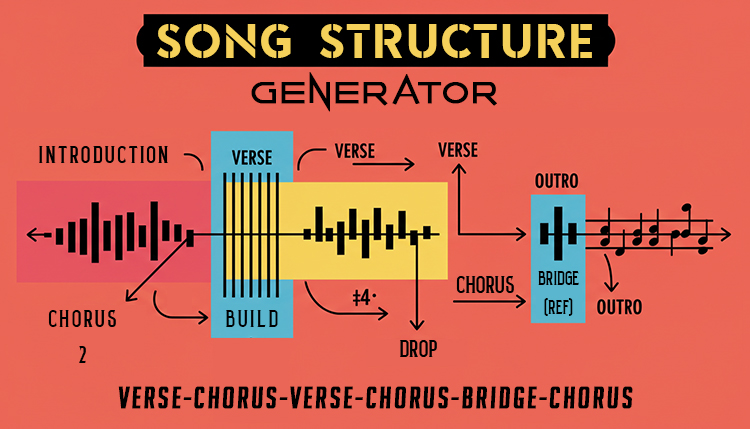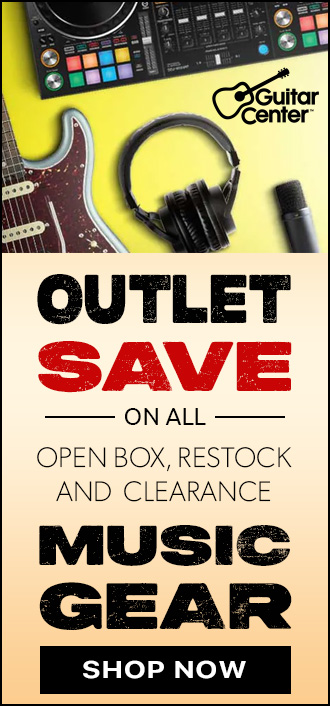The world of VST plugins is constantly evolving, and 2024 has brought us some incredible tools to elevate our sound.
Pretty much every professional producers use at least one VST plugin in their tracks. It’s time to join the pros and explore the game-changing virtual instruments and effects that can transform your music.
In this guide, we’ll dive into the best VST plugins that are making waves in the industry. Whether you’re a bedroom pop producer or a seasoned pro, these plugins will help you craft the perfect sound for your next hit!
What is a VST Plugin?
Let me tell ya, when I first started messing around with music production, I had no clue what a VST plugin was.
I mean, seriously, it sounded like some kinda computer virus or something! But boy, was I in for a treat when I finally figured it out.
VST plugins are like the secret sauce of digital music making – they’re these nifty little software programs that you can use to add instruments and effects to your tracks.
Back in the day, we had to lug around massive hardware synths and rack-mounted effects units. Talk about a backache!
But now, with VSTs, you can have an entire studio’s worth of gear right on your laptop. It’s pretty mind-blowing when you think about it.
I remember the first time I installed a VST synth. I was like a kid in a candy store, playing with all these crazy sounds I’d never been able to make before.
And the best part? I didn’t have to sell a kidney to afford it!
VST technology has come a long way since it was first introduced by Steinberg in the ’90s.
It’s wild to think about how far we’ve come.
These days, you can find a VST for just about anything you can imagine.
Want the sound of a vintage analog synth? There’s a VST for that.
Need a realistic-sounding orchestra? Yep, there’s a VST for that too.
One of the biggest advantages of using VST plugins over hardware is the flexibility.
You can tweak and adjust your sounds to your heart’s content, and if you don’t like what you’ve done, you can just hit undo.
Try doing that with a hardware synth!
Plus, you can use as many instances of a VST as your computer can handle.
I once went a bit overboard and tried to use like 50 instances of a really CPU-heavy synth. Let’s just say my poor laptop wasn’t too happy with me after that!
Here are a few more reasons why VSTs are so awesome:
- They’re usually way cheaper than hardware equivalents
- You can easily update them to get new features and bug fixes
- They take up zero physical space in your studio
- You can easily share presets and settings with other producers
Of course, there’s still something to be said for the tactile feel of real hardware. But for most of us home producers, VSTs are a godsend.
They’ve totally revolutionized the way we make music, making it possible for anyone with a computer to create professional-sounding tracks.
So if you’re just learning how to produce music, don’t be intimidated by VSTs like I was. Dive in, experiment, and have fun!
Trust me, once you start exploring the world of VST plugins, you’ll wonder how you ever made music without them.
The Best VST Plugins: What to Look For
Alright, let’s talk about how to pick the cream of the crop when it comes to VST plugins. I’ve made my fair share of mistakes in this department, so learn from my blunders, folks!
Sound Quality
First up, sound quality is king. I remember buying this cheap synth VST once because it was on sale. Big mistake! It sounded like a cat scratching a chalkboard.
Lesson learned: always listen to demos and try before you buy if possible. You want plugins that sound rich, full, and professional, not thin and cheap.
Versatility
But it’s not just about sounding good – versatility is super important too. I love plugins that can do multiple things.
Like, I’ve got this one synth that can do everything from lush pads to gnarly basses. It’s like having a Swiss Army knife in my plugin folder!
User Interface
Now, let’s talk about user interface. I cannot stress this enough: if a plugin is a pain in the butt to use, you’re not gonna use it. Period. I don’t care how amazing it sounds.
I’ve got plugins that I know sound fantastic, but they’re just sitting there collecting digital dust because the interface is so clunky.
You want something that’s intuitive and easy on the eyes. Bonus points if it’s got some nice eye candy – I’m a sucker for a good-looking plugin!
But seriously, the easier it is to tweak parameters and find what you’re looking for, the more you’ll actually use the thing.
CPU Load
CPU efficiency is another biggie. I learned this the hard way when I tried to run a gazillion instances of this one gorgeous-sounding reverb plugin.
My computer practically begged for mercy! Now I always check how resource-hungry a plugin is before I buy it.
Compatibility
And don’t forget about system compatibility. There’s nothing worse than dropping cash on a plugin only to find out it doesn’t play nice with your DAW or operating system.
Always double-check those system requirements, folks!
Value
Value for money is crucial too. I used to think the most expensive plugins were always the best, but that’s not necessarily true.
Some of my favorite plugins were dirt cheap or even free! It’s all about finding that sweet spot between quality and price.
Here’s a quick checklist I use when I’m scoping out new plugins:
- Does it sound awesome?
- Can it do multiple things well?
- Is the interface user-friendly?
- Will it make my computer cry?
- Is it compatible with my setup?
- Am I getting good bang for my buck?
Support
Oh, and one last thing – don’t forget about updates and support.
You want a plugin from a company that’s gonna stick around and keep improving their product.
I’ve been burned before by buying plugins from companies that went belly-up a month later. Not fun.
At the end of the day, choosing VST plugins is a pretty personal thing. What works for me might not work for you.
But if you keep these criteria in mind, you’ll be well on your way to building a killer plugin collection that’ll serve you well for years to come.
Just remember, it’s not about having the most plugins – it’s about having the right ones for you and your music. Now go forth and make some noise!
Top 8 Best VST Plugins
1. Native Instruments Kontakt
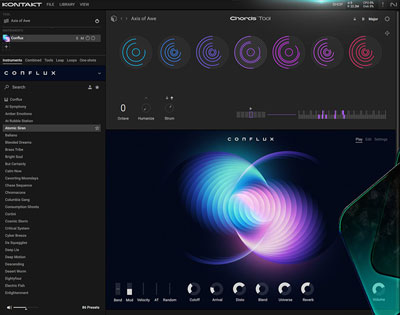
Kontakt is more than just a plugin; it’s a comprehensive sampling platform that has become an industry standard. It allows users to play, create, and customize sampled instruments with incredible depth and flexibility.
Kontakt comes with a factory library of high-quality sampled instruments, but its real power lies in its ability to host third-party libraries.
The interface is divided into two main sections: the browser for selecting instruments and the instrument interface itself.
Advanced users can dive deep into Kontakt’s scripting capabilities to create custom instruments and interfaces.
Its modular architecture includes high-quality effects, filters, and modulation options, allowing for complex sound design beyond simple sample playback.
Kontakt’s widespread adoption means that many virtual instrument developers create libraries specifically for it, giving users access to an vast ecosystem of sounds and instruments.
Pros:
- Vast library of high-quality instruments
- Highly customizable
- Industry standard with wide compatibility
Cons:
- Steep learning curve
- Can be resource-intensive
- Expensive, especially with additional libraries
2. Spectrasonics Omnisphere

Omnisphere is a powerhouse synthesizer that blends sampled sounds with synthesis in unique ways. It’s known for its vast library of over 14,000 sounds, ranging from realistic instrument emulations to otherworldly textures.
The core of Omnisphere is its powerful synthesis engine, which includes wavetable, FM, granular, and traditional subtractive synthesis. It also features an extensive modulation system, arpeggiator, and effects rack.
One of Omnisphere’s standout features is its ability to use audio files as wavetables, opening up endless sound design possibilities.
Omnisphere’s browser is particularly noteworthy, with a tagging system that makes it easy to find sounds based on characteristics or moods.
The plugin also includes a feature called “Sound Lock,” which allows users to keep certain aspects of a patch while changing others, facilitating rapid sound design.
Pros:
- Enormous sound library
- Capable of creating unique, complex sounds
- Regular updates with new content
Cons:
- Expensive
- Can be overwhelming for beginners
- Requires significant disk space
3. Xfer Records Serum

Serum has quickly become a favorite in electronic music production for its pristine sound quality and intuitive interface.
At its core, Serum is a wavetable synthesizer, but it goes beyond basic wavetable synthesis with its advanced features.
The plugin’s interface is centered around visual feedback. Users can see and edit wavetables directly, watch oscilloscope-style visualizations of their sounds, and manipulate envelopes and LFOs with easy-to-use graphical interfaces.
Serum also includes a powerful wavetable editor, allowing users to create custom wavetables from scratch or by importing audio.
One of Serum’s standout features is its unison engine, which produces thick, rich sounds without introducing unwanted artifacts.
It also includes a flexible effects section and an advanced modulation system that allows almost any parameter to be modulated by a variety of sources.
Pros:
- Intuitive interface
- Excellent for creating modern electronic sounds
- Powerful modulation capabilities
Cons:
- CPU-intensive
- Learning curve for advanced features
- Limited included presets compared to some competitors
4. Arturia Pigments

Pigments is Arturia’s flagship software synthesizer, designed to blend the best of classic and modern synthesis techniques.
It combines virtual analog, wavetable, and sample-based synthesis into a single, cohesive instrument.
The plugin’s interface is highly visual, with color-coded modulation routes and real-time animations that help users understand what’s happening in their patch.
Pigments includes two main sound engines that can be used simultaneously, allowing for complex, layered sounds.
A standout feature of Pigments is its powerful sequencer and arpeggiator section, which goes beyond typical implementations to allow for complex, evolving patterns.
The plugin also includes a comprehensive effects section and a modulation system that rivals dedicated modular environments in its flexibility.
Pros:
- Combines wavetable, virtual analog, and granular synthesis
- Visual and intuitive interface
- Powerful modulation and sequencing options
Cons:
- Can be CPU-heavy
- Might be complex for beginners
- Some users find the sound less “warm” than analog emulations
5. u-he Diva

Diva (Dinosaur Impersonating Virtual Analogue) is renowned for its exceptional emulation of classic analog synthesizers.
It uses advanced circuit modeling techniques to recreate the warmth and character of vintage hardware.
The plugin’s interface is designed to be familiar to users of hardware synthesizers, with a modular approach that allows different oscillator, filter, and envelope configurations.
This modular nature allows Diva to effectively emulate a variety of classic synths or create hybrid instruments that never existed in hardware.
One of Diva’s key features is its various operation modes, which trade off between sound quality and CPU usage.
In its highest quality modes, many users find Diva indistinguishable from high-end analog hardware.
The plugin also includes a range of effects that complement its analog-style sound, including lush reverbs and delays.
Pros:
- Excellent analog emulation
- Rich, warm sound
- Intuitive interface for those familiar with hardware synths
Cons:
- CPU-intensive, especially in higher quality modes
- Less suitable for more modern, digital sounds
- Limited to subtractive synthesis
6. Vital

Vital is a spectral warping wavetable synthesizer that has gained popularity for its high-quality sound, visual interface, and competitive pricing (including a free version).
It offers many of the features found in premium wavetable synths but at a more accessible price point.
The synth features three wavetable oscillators, a noise oscillator, and a sampler. Its spectral warping capabilities allow for unique sound-shaping possibilities not found in many other synths.
Vital also includes a flexible modulation system, with virtually every parameter modulatable.
One of Vital’s standout features is its visual approach to sound design.
Users can draw their own wavetables and LFO shapes, and the interface provides real-time visual feedback of the sound and modulation.
Pros:
- High-quality sound comparable to much more expensive synths
- Intuitive, visual interface
- Powerful modulation system
- Flexible pricing model with a capable free version
- Regular updates and active development
Cons:
- Can be CPU-intensive, especially on older systems
- Learning curve for advanced sound design techniques
- Preset library not as extensive as some long-established synths
- Some users find it less suitable for analog-style sounds
7. Native Instruments Massive X

Massive X is a powerhouse of modern synthesis, building on its predecessor’s legacy with an expanded synthesis engine.
At its core are dual wavetable oscillators, complemented by phase modulation oscillators and a dedicated noise section.
The oscillators in Massive X go beyond traditional wavetable playback, offering various modes that affect how the wavetables are read and interpolated.
The phase modulation section allows for FM-style sounds, greatly expanding the timbral possibilities.
Massive X’s routing system is highly flexible, allowing audio and modulation signals to be patched in complex ways.
This semi-modular approach enables sound design possibilities that go far beyond typical subtractive or wavetable synths.
The modulation system in Massive X is particularly noteworthy. It includes traditional modulators like LFOs and envelopes, but also unique “Performer” modulators for complex, user-defined modulation shapes, and “Trackers” that can map incoming MIDI data to multiple parameters simultaneously.
Pros:
- Extremely versatile sound engine combining wavetable and PM synthesis
- Powerful and flexible routing capabilities
- Advanced modulation system with unique modulators
- Capable of highly complex, evolving sounds
Cons:
- Steep learning curve, especially for beginners
- Interface can be overwhelming due to the many options
- Requires significant CPU resources for complex patches
Top 5 Best Effects VST Plugins
1. FabFilter Pro-Q 3

FabFilter Pro-Q 3 is widely regarded as one of the most powerful and flexible equalizers available. It offers surgical precision for sound shaping with an intuitive, user-friendly interface.
The plugin provides up to 24 bands of equalization, each with a choice of 15 filter shapes. It includes advanced features like dynamic EQ, mid/side processing, and linear phase operation.
Pro-Q 3’s interface is highly visual, with a real-time analyzer that displays the frequency spectrum of your audio and the changes made by your EQ settings.
It also offers unique features like EQ matching, which can automatically create an EQ curve to match the spectrum of another audio source.
Pros:
- Exceptionally clean sound quality
- Highly intuitive and customizable interface
- Comprehensive set of features (dynamic EQ, mid/side processing, etc.)
- Excellent visual feedback with real-time analyzer
- Very CPU-efficient despite its power
Cons:
- Relatively expensive compared to stock DAW equalizers
- May be overkill for basic EQ tasks
- Wealth of options can be overwhelming for beginners
Check Out the Fab Filter ProQ3
2. Valhalla VintageVerb

Valhalla VintageVerb is a reverb plugin that emulates the sound of classic digital hardware reverbs from the 1970s and 1980s. It offers 18 different reverb algorithms divided into three modes: 1970s, 1980s, and NOW (modern).
The plugin’s interface is straightforward yet powerful, with easy-to-use controls for shaping the reverb’s character.
It includes parameters for pre-delay, decay time, high and low EQ, mix, and more.
One of its standout features is the “COLOR” mode, which allows users to add vintage-style modulation to the reverb tail.
VintageVerb is known for its lush, musical sound that can add depth and atmosphere to any source.
It’s equally capable of subtle room simulations and expansive, ethereal spaces.
Pros:
- Beautiful, rich reverb sound
- Versatile, covering vintage and modern reverb styles
- Very affordable compared to many premium reverb plugins
- Low CPU usage
- Simple, intuitive interface
Cons:
- Lacks some advanced features found in more expensive reverbs (like impulse responses)
- No dedicated early reflections control
- Some users might find the interface too simplistic for complex tasks
3. iZotope Ozone

iZotope Ozone 9 is a comprehensive mastering suite that includes a collection of essential mastering tools in one package.
The Advanced version offers modules for EQ, dynamics, stereo imaging, limiting, and more.
One of its standout features is the Master Assistant, which analyzes your audio and suggests a starting point for your mastering chain.
Ozone 9 incorporates machine learning technology to help with tasks like balancing, tonal adjustments, and even matching the sound of professional reference tracks.
The Tonal Balance Control feature allows you to compare your mix to target curves based on various genres.
Each module in Ozone 9 is of high quality and could stand alone as its own plugin.
The ability to reorder modules and create complex signal flows within a single instance of the plugin makes it incredibly flexible.
Pros:
- All-in-one solution for mastering
- High-quality individual modules
- Intelligent assistance features for faster workflow
- Comprehensive metering and analysis tools
- Regular updates and improvements from iZotope
Cons:
- Can be CPU-intensive, especially with multiple modules active
- Steep learning curve to fully utilize all features
- Expensive, especially for the Advanced version
- May encourage over-processing for inexperienced users
4. Soundtoys Decapitator

Soundtoys Decapitator is an analog saturation modeler designed to add warmth, grit, and character to audio.
It models five different styles of analog saturation, each based on classic hardware units known for their distinctive coloration.
The plugin’s interface is straightforward, with a large “drive” knob controlling the amount of saturation. Additional controls allow for fine-tuning the tone, adjusting the mix between dry and wet signals, and even a “Punish” button for extreme effects.
Decapitator is known for its versatility – it can provide subtle warming and thickening of a sound, or be pushed into aggressive distortion territory.
It’s commonly used on individual tracks (particularly vocals, drums, and bass) as well as on busses or even full mixes.
Pros:
- Excellent for adding analog warmth and character
- Versatile, capable of subtle to extreme effects
- Models multiple classic hardware units
- Easy to use interface
- Capable of stereo processing
Cons:
- Can be CPU-intensive at higher sample rates
- May be too characterful for tasks requiring transparent processing
- Limited to saturation/distortion effects (not a multi-effects unit)
5. LFO Tool by Xfer Records
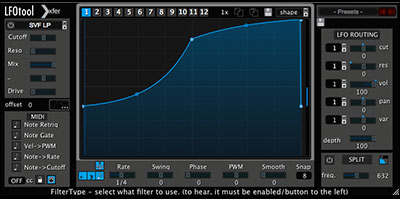
LFO Tool, created by Steve Duda of Xfer Records, is a powerful modulation plugin that goes far beyond simple LFO effects.
At its core, it’s a volume modulation tool, but it can be used for creative effects, rhythmic gating, sidechain-style pumping, and much more.
The main interface of LFO Tool is a large graph where users can draw custom LFO shapes. These shapes can be applied to volume, panning, or other parameters via its MIDI learn function.
The plugin includes various preset waveforms and an advanced envelope editor for creating complex modulation patterns.
One of LFO Tool’s standout features is its ability to sync to your DAW’s tempo, allowing for perfectly timed rhythmic effects.
It also includes a built-in limiter and the ability to trigger modulation via MIDI, opening up even more creative possibilities.
Pros:
- Extremely flexible modulation capabilities
- Intuitive graphical interface for creating custom LFO shapes
- Can replace traditional sidechaining techniques
- Useful for creating rhythmic effects and movement in static sounds
- Light on CPU usage
Cons:
- Learning curve to fully utilize its potential
- Primary focus on volume modulation (though it can control other parameters)
- May require careful use to avoid overuse of obvious “pumping” effects
- Less suitable for subtle, natural-sounding modulation compared to some alternatives
Best Free VST Plugins
1. TDR Nova (Dynamic Equalizer)

TDR Nova is a parallel dynamic equalizer plugin developed by Tokyo Dawn Records. It offers four bands of parametric EQ with optional dynamic processing per band, making it a versatile tool for both mixing and mastering.
Nova’s interface is clean and intuitive, with a large spectrum analyzer display that provides visual feedback on your audio and EQ adjustments.
Each band can operate in static EQ mode or as a dynamic processor with adjustable threshold, attack, and release settings.
What sets Nova apart is its parallel processing architecture. This allows for more transparent and musical results compared to traditional dynamic EQs, especially when applying more extreme settings.
Pros:
- High-quality sound processing
- Intuitive interface with informative visual feedback
- Parallel processing for transparent dynamic EQ
- Suitable for both mixing and mastering tasks
- Low CPU usage
Cons:
- Limited to four bands (expanded in paid version)
- Some advanced features reserved for paid version
- May require some learning for users new to dynamic EQ concepts
2. Spitfire LABS (Sample Library/Virtual Instrument)
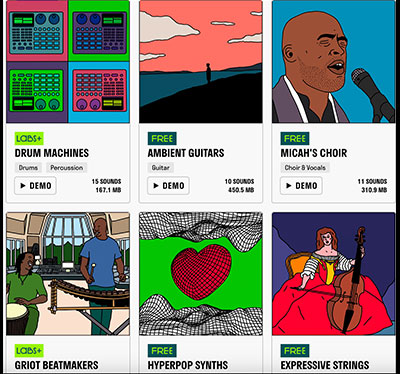
Spitfire LABS is a series of software instruments from the renowned sample library developer Spitfire Audio.
It offers a growing collection of unique, boutique virtual instruments, all completely free.
Each LABS instrument focuses on a specific sound or instrument, ranging from soft pianos and strings to experimental synthesized textures.
The samples are of professional quality, often derived from Spitfire’s premium libraries.
The interface for LABS instruments is minimalist and consistent across the series.
It typically offers a few key controls like dynamics, reverb, and release, allowing users to shape the sound without overwhelming them with options.
Pros:
- Professional-grade sample quality
- Wide range of instruments available
- Regular additions to the series
- Light on system resources
- Simple, consistent interface across instruments
Cons:
- Limited sound shaping options per instrument
- Requires account creation and separate launcher application
- Some users may find the interface too simplistic
3. OrilRiver (Reverb)

OrilRiver is a high-quality algorithmic reverb plugin that stands out for its natural sound and extensive control options.
It’s capable of a wide range of reverb types, from small rooms to vast, evolving spaces.
The plugin offers a comprehensive set of parameters for shaping the reverb, including pre-delay, size, diffusion, and detailed control over early reflections and the late reverb tail. It also includes a 3-band EQ for fine-tuning the reverb’s frequency response.
OrilRiver’s interface, while not as slick as some commercial plugins, is functional and provides a good visual representation of the reverb’s behavior. It includes a real-time spectrum analyzer and reverb time graph.
Pros:
- High-quality, natural-sounding reverb
- Extensive control over reverb characteristics
- Capable of a wide range of reverb types
- Includes helpful visualization tools
- Low CPU usage for its quality
Cons:
- Interface may feel dated compared to some modern plugins
- Can be overwhelming for beginners due to the number of parameters
- Lacks some advanced features found in premium reverb plugins
4. TDR Kotelnikov (Compressor)

TDR Kotelnikov is a wideband dynamics processor designed for bus compression and mastering. Developed by Tokyo Dawn Records (the same team behind Nova), Kotelnikov offers a transparent and musical approach to compression.
The plugin features both peak and RMS detection modes, adjustable attack and release times, and a unique ‘inertia’ parameter that allows for very subtle and natural compression. It also includes a side-chain EQ for frequency-dependent compression.
Kotelnikov’s interface is clean and functional, with a large gain reduction meter and real-time waveform display.
The plugin also includes delta (difference) monitoring, allowing users to hear exactly what the compressor is doing to the signal.
Pros:
- Transparent, high-quality compression
- Suitable for both bus compression and mastering
- Unique features like the ‘inertia’ parameter
- Informative metering and visualization
- Low CPU usage
Cons:
- Can be complex for beginners
- Some advanced features reserved for paid version
- Not ideal for more colorful or characterful compression styles
Check Out the TDR Kotelnikov Processor
Conclusion
As we’ve explored the best VST plugins of 2024, it’s clear that the possibilities for sound creation and manipulation are truly endless.
From powerful virtual instruments to game-changing effects, these tools can help you craft the perfect sound for any genre or style.
Remember, the best plugin is the one that inspires you and fits your workflow. Don’t be afraid to experiment and push the boundaries of your creativity!
Ready to transform your music production? Start by trying out some of the VST plugins we’ve discussed today.
Who knows? The next plugin you download could be the key to unlocking your signature sound.
Happy producing, and may your tracks always sound amazing!