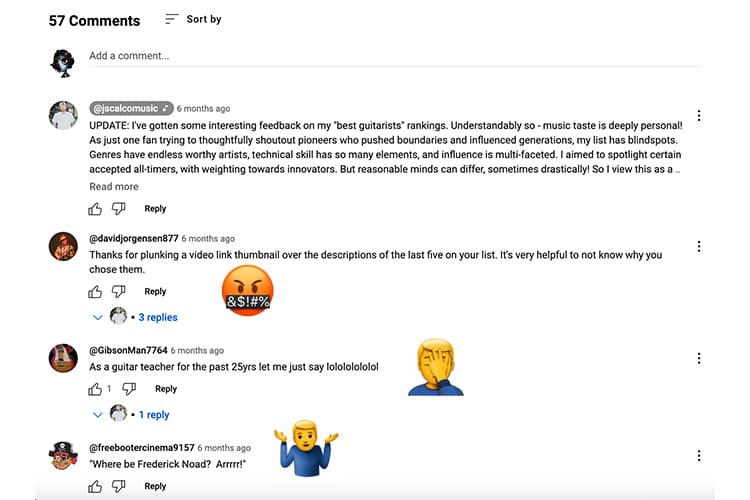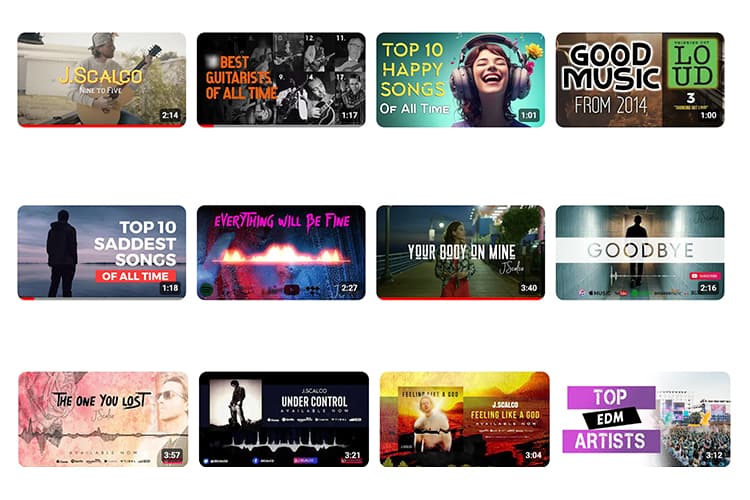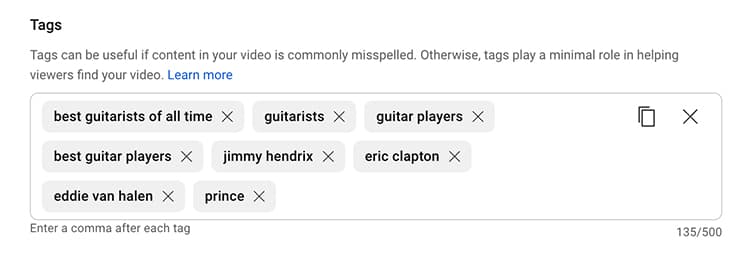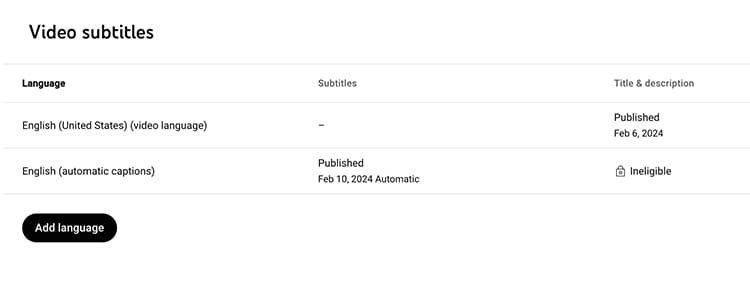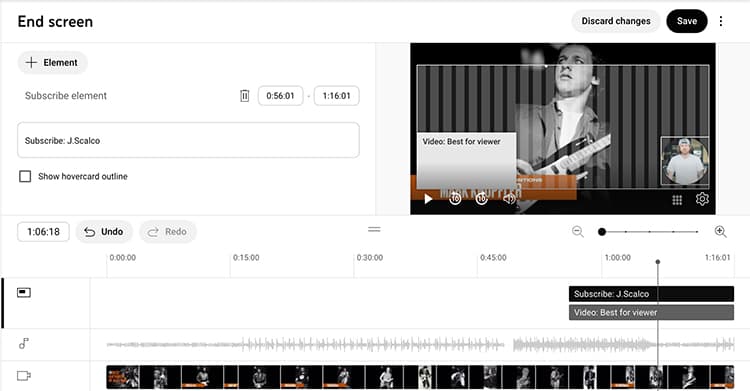In the ever-evolving world of YouTube, optimizing your music videos is crucial for success. Did you know that over 500 hours of video content are uploaded to YouTube every minute? That’s a lot of competition! But don’t worry – I’ve got your back.
In this guide, we’ll dive into the nitty-gritty of YouTube SEO music video optimization, helping you stand out from the crowd and skyrocket your views. Let’s turn up the volume on your YouTube success!
Understanding YouTube SEO Algorithm for Music Videos
Man, when I first learned how to make a music video and started uploading my music videos to YouTube, I was clueless about how the algorithm worked.
I thought just putting out great tunes would be enough, but boy was I wrong! It took me years of trial and error to figure out what makes the YouTube machine tick.
One of the biggest lessons I learned is that watch time is king.
YouTube SEO is not just about getting views – it’s about keeping people glued to your video.
I remember uploading a 10-minute epic track, thinking longer = better. Nope!
People dropped off after the first minute. Now I focus on crafting engaging intros that hook viewers right away.
Engagement is another huge factor. I used to get bummed when I’d see a bunch of comments on my videos, thinking it meant people were hating.
But turns out, all that engagement – likes, comments, shares – actually helps boost your video in the algorithm.
So now I always encourage viewers to leave their thoughts, even if it’s just to tell me I’m terrible!
Here are some key things I’ve learned about YouTube SEO and the algorithm for music vids:
- Watch time is crucial – aim for high retention rates
- Engagement metrics like likes and comments matter a lot
- Click-through rate from thumbnails/titles impacts performance
- The algorithm favors consistency in upload schedule
When it comes to metadata, don’t skimp on it! I used to just slap on a quick title and call it a day. Big mistake. Now I spend time crafting detailed descriptions with relevant keywords, tags, and timestamps. It’s tedious, but it really helps with discoverability.
Speaking of discoverability, I’ve noticed the algorithm seems to favor videos that keep people on YouTube. So I started creating playlists and using end screens to direct viewers to my other content. It’s helped boost my overall channel performance.
One thing that still frustrates me is how quickly the algorithm can change. Just when you think you’ve cracked the code, YouTube switches things up! But that’s part of the game, I guess. You gotta stay on your toes and be willing to adapt.
At the end of the day, while understanding the algorithm is important, don’t forget that great content is still key.
I’ve seen mediocre videos blow up because they nailed the metadata and promotion, but they usually fizzle out quickly.
Focus on making awesome music first, then optimize for the algorithm.
Oh, and don’t get too caught up in the numbers game. I remember obsessively refreshing my view count when I first started out. It’ll drive ya nuts! Now I try to focus on creating music I’m proud of and connecting with my audience. The views will come if you’re putting out quality stuff consistently.
Crafting Attention-Grabbing Titles and Thumbnails
Alright, let’s talk about one of the most important aspects of getting your music video noticed using YouTube SEO – crafting killer titles and thumbnails.
I can’t tell you how many times I’ve uploaded a video thinking it was gonna blow up, only to have it fall flat because I half-assed the title and thumbnail. Learn from my mistakes, folks!
Titles
First things first, your title needs to be click-worthy without being clickbait. It’s a fine line to walk, but it’s crucial.
I remember once titling a video “YOU WON’T BELIEVE THIS INSANE GUITAR SOLO!”
Spoiler alert: people could, in fact, believe it. And they weren’t impressed with my overhyping.
Now I aim for titles that accurately describe the content while still piquing curiosity.
Here are some tips for crafting effective titles:
- Use relevant keywords, but don’t stuff them unnaturally
- Keep it under 60 characters so it doesn’t get cut off in search results
- Include emotion-evoking words to grab attention
- Consider using numbers or brackets to make it stand out
Thumbnails
Now, onto thumbnails. Holy moly, I used to be awful at these!
I’d just use a random frame from the video and call it a day. Big mistake.
Your thumbnail is like a mini-movie poster – it needs to grab attention and give a sense of what the video’s about.
I’ve found that bright, high-contrast images work best.
And don’t be afraid to add text to your thumbnail – just keep it short and legible.
Oh, and faces! People love seeing faces in thumbnails.
I started including close-ups of me or my bandmates in our thumbnails and saw our click-through rates skyrocket.
One thing that tripped me up for a while was consistency.
I’d have wildly different styles for each video’s title and thumbnail. It looked messy and unprofessional.
Now I try to maintain a consistent style across all my videos. It helps build brand recognition and sets clear expectations for viewers.
Speaking of expectations, make sure your title and thumbnail accurately represent your video content.
I made the mistake once of using a clickbait-y thumbnail that had nothing to do with the actual video.
Sure, I got lots of initial clicks, but people immediately clicked away when they realized they’d been duped.
Not good for the ol’ retention rates!
Pro Tip: Create multiple versions of your thumbnail and title, then test them out. If you’re stuck take a look at your music video storyboard for ideas.
YouTube actually has a built-in A/B testing feature for thumbnails. Use it! I was shocked at how much difference a small tweak to a thumbnail could make in terms of click-through rate.
Oh, and don’t forget about mobile users!
A lot of folks are gonna be scrolling through YouTube on their phones, so make sure your thumbnails and titles are clear and legible on smaller screens.
I learned this the hard way when I used super tiny text in a thumbnail that looked great on my computer but was unreadable on mobile.
Lastly, don’t be afraid to update your titles and thumbnails for older videos. If a video’s not performing well, try giving it a facelift. I’ve breathed new life into old videos just by refreshing the title and thumbnail.
Remember, your title and thumbnail are your video’s first impression. Make it count! It might take some practice to get it right, but trust me, it’s worth the effort. Your future viral video will thank you!
Optimizing Video Descriptions for YouTube SEO
Let’s chat about video descriptions – y’know, that box under your video that most people ignore? Yeah, that one.
Turns out, it’s way more important than I ever realized when I first started out.
I used to just slap a quick “Check out my new song!” in there and call it a day. Big mistake, my friends.
Descriptions
First off, your description is prime real estate for YouTube SEO.
YouTube’s algorithm eats up all that juicy text, so you wanna make it count. I started really focusing on including relevant keywords in my descriptions, and boom – my videos started showing up more in search results.
But here’s the thing – don’t just stuff it full of keywords like some kinda robot.
Write naturally, like you’re explaining your video to a friend.
One game-changer for me was adding timestamps to my descriptions.
I remember watching a tutorial video and getting so frustrated trying to find the specific part I needed.
That’s when it hit me – I should be doing this for my own videos!
Now I always include timestamps for different sections of my music videos or performances. Viewers love it, and it’s great for retention rates.
Here’s what I typically include in my video descriptions:
- A brief, engaging summary of the video content
- Relevant keywords naturally woven into the text
- Timestamps for different sections of the video
- Links to my social media and merch store
- A call-to-action (like subscribing or checking out other videos)
Tags & Hashtags
Oh, and don’t forget about tags and hashtags!
I used to think these were just for Instagram, but nope – they’re super helpful on YouTube too.
Just don’t go overboard – I learned the hard way that using too many tags can actually hurt your video’s performance.
Stick to the most relevant ones.
One cool trick I picked up is using the description to create a sort of mini-blog post about the video.
I’ll share some behind-the-scenes info or the story behind the song. It gives viewers a reason to actually read the description, and it helps with SEO too.
Chapters
Now, let’s talk about chapters. YouTube introduced this feature a while back, and man, it’s been a game-changer!
Basically, you can use your timestamps to create clickable chapters for your video. It’s great for longer videos or performances.
I started using chapters for my live stream recordings, and viewers love being able to skip to their favorite songs.
Pro Tip: front-load your description with the most important info. Most viewers won’t click “show more” to read the whole thing, so make sure the good stuff is visible right away.
One mistake I made early on was using the same description for every video. Lazy, I know. But unique descriptions for each video really do make a difference in terms of YouTube SEO and viewer engagement.
Oh, and don’t forget to update your descriptions over time! If you release a new album or start a tour, go back and add that info to your older video descriptions. It’s an easy way to keep your content fresh and promote your latest stuff.
Remember, your video description is like a backstage pass for your viewers. Use it to give them extra info, make your content more accessible, and yes, boost that SEO. It might seem like a pain, but trust me, it’s worth the effort. Your future fans will thank you!
Leveraging Closed Captions and Subtitles for YouTube SEO
Alright, let’s talk about something that I totally slept on when I first started out – closed captions and subtitles.
I used to think, “Hey, it’s music, why would anyone need captions?” Boy, was I wrong!
Adding captions to my videos has been a total game-changer.
Closed Captions
First off, let’s talk accessibility.
Captions aren’t just for folks with hearing impairments.
Turns out, a lot of people watch videos with the sound off.
Maybe they’re sneaking a view at work (we’ve all been there), or they’re in a noisy place.
Whatever the reason, captions make your content accessible to them too.
You don’t want to unintentionally exclude a whole group of potential fans who watch videos with closed captions.
Now I make sure to add accurate captions to all my videos, not just the lyric ones.
Here are some benefits I’ve seen from adding captions:
- Improved accessibility for deaf and hard-of-hearing viewers
- Higher engagement from viewers watching without sound
- Better SEO performance (YouTube can read your captions!)
- Increased watch time and retention rates
Subtitles
Now, let’s talk about going global with subtitles. I remember the first time I saw a comment in Spanish on one of my videos. I was stoked, but also bummed that they couldn’t fully enjoy the lyrics. That’s when I started exploring multilingual subtitles.
Adding subtitles in different languages can really expand your audience. I started with Spanish (thank goodness for my high school Spanish classes), and saw a noticeable uptick in viewers from Spanish-speaking countries. It’s like unlocking a whole new fan base!
One cool feature YouTube has is community contributions for subtitles. Basically, your fans can help translate your videos into their languages. It’s awesome, but make sure to review the submissions – I once had a, uh, creatively translated version that was more entertaining than accurate!
Pro Tip: If you’re doing a lyric video, bake the main language lyrics into the video itself, then use subtitles for translations. It looks cleaner and gives viewers options.
Now, I know what you’re thinking – “Ugh, creating captions sounds like a pain.” And yeah, it can be time-consuming. But here’s the thing – YouTube has this auto-caption feature that’s getting pretty darn good.
It’s not perfect (it once transcribed my lyrics as “I love you like a lobster” instead of “like a monster”), but it’s a great starting point. I usually start with the auto-captions and then edit them for accuracy.
Oh, and don’t forget about YouTube SEO benefits! YouTube’s algorithm can read your captions, so it’s another opportunity to include relevant keywords. Just don’t go overboard – keep it natural.
One mistake I made early on was only adding captions to my music videos. But then I realized my behind-the-scenes vlogs and tutorial videos could benefit from captions too. Now I caption everything!
Remember, adding captions and subtitles is all about making your content more accessible and engaging for a wider audience. It might take some extra time, but trust me, it’s worth it. Your global fan base is waiting!
Maximizing Engagement with End Screens and Cards
Let’s chat about two features that I totally underestimated when I first started out on YouTube – end screens and cards. Man, once I figured out how to use these bad boys effectively, it was like unlocking a whole new level of viewer engagement!
End Screens
These are those clickable elements that pop up in the last 5-20 seconds of your video. I used to just let my videos fade to black, what a waste! Now I use that time to promote other videos, playlists, or my channel subscription. It’s like a little billboard at the end of your video highway.
I remember the first time I added an end screen to one of my music videos. I linked to a behind-the-scenes video about the song’s creation. To my surprise, a ton of viewers clicked through! It was like, “Oh, people actually want more content from me? Cool!”
Here are some tips for effective end screens:
- Keep it simple – don’t overwhelm viewers with too many options
- Use eye-catching thumbnails for the videos you’re promoting
- Experiment with different layouts to see what works best
- Always include a subscribe button (duh!)
Cards
These are those little “i” icons that pop up during your video. I used to think they were annoying and distracting. But when used right, they can be super helpful for viewers and great for keeping people on your channel.
I started using cards to link to specific parts of my longer videos. Like, if I mentioned a guitar technique in passing, I’d add a card linking to my full tutorial on that technique. It’s a great way to cross-promote your content without being too in-your-face about it.
One cool trick I learned is using cards to create a choose-your-own-adventure style video series. I did this with a “how to write a song” series, where viewers could click cards to decide what kind of song they wanted to write. It was a hit!
But here’s the thing – you gotta be strategic about where you place your cards.
I made the mistake of adding a bunch of cards in the first minute of a video once. Big mistake! It just distracted viewers and hurt my retention rate. Now I space them out and only use them when they’re really relevant.
Oh, and don’t forget about mobile viewers! Make sure your end screens and cards look good and are easily clickable on smaller screens. I learned this the hard way when I made my end screen elements too small and got complaints from mobile users.
One feature I love is the ability to add a custom call-to-action on your end screen. Instead of just “Subscribe”, you can say something like “Join the guitar army!” or whatever fits your brand. It’s a small thing, but it can make a big difference in converting viewers to subscribers.
Pro Tip: Use your analytics to see which end screens and cards are performing best. I was surprised to find that sometimes the video I thought would be most appealing wasn’t the one getting the most clicks. Data doesn’t lie!
Remember, the goal with end screens and cards is to keep viewers engaged with your content.
Don’t just add them for the sake of it – make sure they’re providing value to your audience.
And hey, don’t be afraid to mention them in your video! A simple “Check out the card for more info” can go a long way.
At the end of the day, end screens and cards are tools to help guide your viewers to more of your awesome content. Use ’em wisely, and watch your engagement soar!
Building a Strong Music Channel Brand
Alright, let’s rap about something that took me way too long to figure out – building a strong brand for your music channel.
When I first started, I was all over the place. One day I’d be posting acoustic covers, the next day electric shredding, then maybe a vlog about my dog. It was a mess, and my subscriber count showed it.
Building a strong channel brand is all about consistency and knowing your audience.
I had to sit down and really think about what kind of content I wanted to be known for. Was I a guitar teacher? A songwriter? A vlogger who happens to play music? Figuring this out was a game-changer.
Here are some key elements of a strong channel brand:
- Consistent visual style (logo, color scheme, fonts)
- Clear niche or content focus
- Unique voice or personality
- Regular upload schedule
- Cohesive playlist organization
Channel Trailer
This is like your elevator pitch to potential subscribers.
I remember my first channel trailer – it was just a montage of random clips set to one of my songs. Not very informative or engaging!
Now, I use my trailer to clearly explain what kind of content viewers can expect from my channel and why they should subscribe.
About Section
Your “About” section is another crucial element of your brand.
Don’t just throw in a quick bio and call it a day. Use this space to really sell yourself and your channel.
What makes you unique? Why should someone subscribe? I even include a FAQ section in mine to answer common questions.
Conclusion
And that’s a wrap! By implementing these YouTube SEO music video optimization strategies, you’ll be well on your way to increasing your views, engagement, and overall channel success.
Remember, consistency is key – keep creating amazing content, stay up-to-date with YouTube’s best practices, and don’t be afraid to experiment.
Your audience is out there, waiting to discover your music. Now go forth and conquer the YouTube music scene!